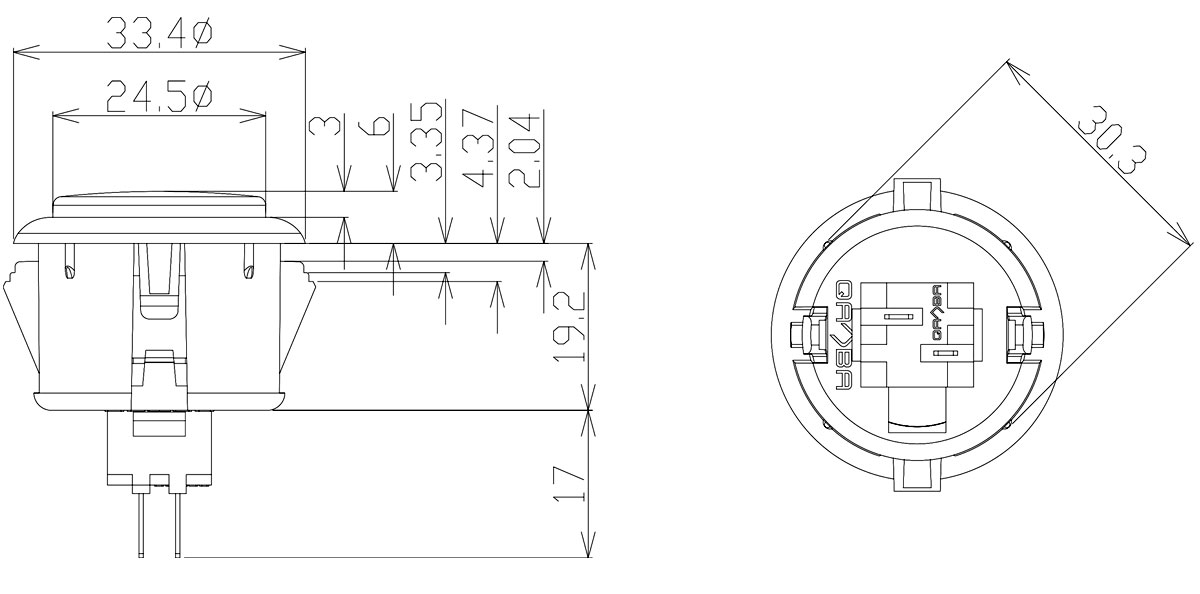| ✈️ Envíos Internacionales / Worldwide Shipping ✈️ |







No reward points for this product.
QanBa 30mm Snap In Illuminated Arcade Button 5V LED. This button is very similar to the Sanwa OBSF-30 and are the ones used in Qanba Arcade Sticks.
The Qanba 30mm Illuminated Arcade Button features 2 x 5V SMD LEDs that once connected illuminates the surround of the plunger with a blue / white glow effect, depending on the model. It is important to note that in order to illuminate the button the wiring must be purchased separately.
The QanBa snap-in illuminated arcade push button is available in 4 different colors: white, black, translucent white and translucent black . This button has an integrated microswitch with 2.8mm wide terminals and a JST connector to illuminate it which operates at 5V. The button has a diameter of 30mm.
This QanBa Arcade button is of excellent quality and stands as a great alternative to the Sanwa OBSF-30. This button is very similar to the Sanwa button and enjoys an advantage: its low price .
The Qanba Illuminated Arcade Button is often used on Arcade Sticks manufactured and sold by the same brand as an action button as it is ideal for installation on metal panels with a thickness of approximately 2-4mm. This push button has a plastic clip on each side that locks when mounted on the control panel. We also sell the 24mm diameter version of the push button . The 24mm illuminated QanBa button is normally used as a start, select, credit or special function button.
To install the Qanba 30mm Illuminated Arcade Button, you'll need 2.8mm wiring as that is the width of the button terminals. If you purchase one of the encoders we sell at Arcade Express, be sure to select the option with 2.8mm wide terminals depending of the microswitch you choose. You can also purchase extra 2.8mm wiring for the Zero Delay or the Xin Mo from the links below: Zero Delay / Xin Mo.
To properly illuminate these pushbuttons we offer 2 options: