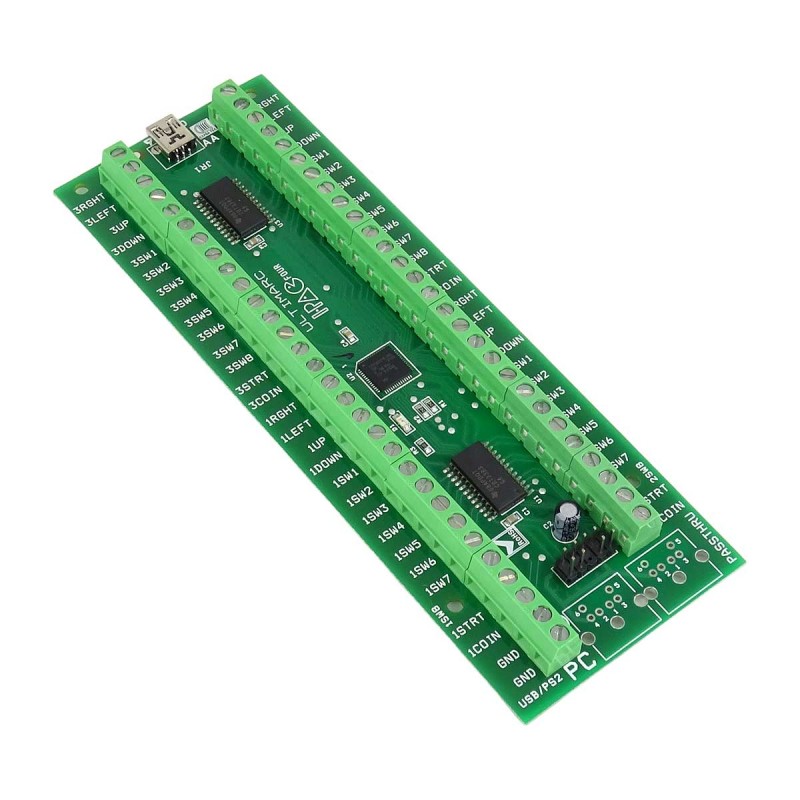
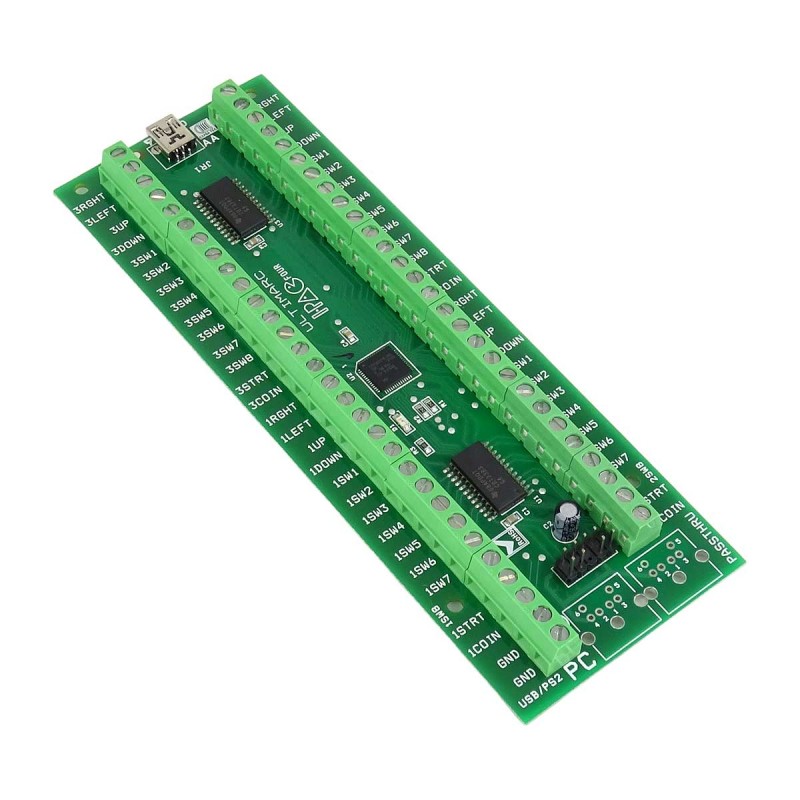
| ✈️ Envíos Internacionales / Worldwide Shipping ✈️ |
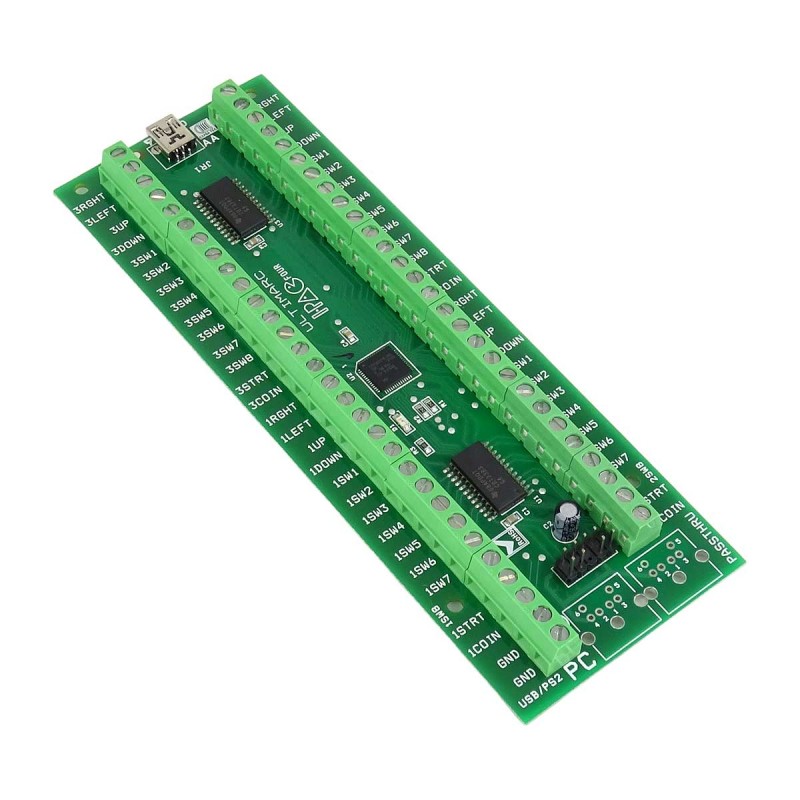









By buying this product you can collect up to 11 points. Your cart will total 11 points that can be converted into a voucher of €0.33.
I-PAC4 USB Arcade Encoder for PC, Raspberry Pi, from the british brand Ultimarc.
The IPAC-4 encoder is probably one of the most advanced arcade encoders for connecting joystick, buttons and other Arcade controllers such as spinners and trackballs. Manufactured in Europe by the British company Ultimarc, this 56 input board will allow you to connect 4 joysticks, 8 buttons per player plus Coin1, Coin2, Coin 3, Coin 4, Start1, Start2, Start3, Start4 actions keys and Mame. Any input can also be assigned as a shift key so that we can access a set of alternative action keys thus doubling the number of input connections.
Not only can we configure the keyboard inputs according to the actions we have mentioned, we can also configure connections as the buttons of a mouse, as action buttons of a joystick, as a PC turn on/off button or as volume control. In fact the multi-mode functionality of the encoder allows us to switch between dual-keyboard mode or Xinput mode.
When connecting the IPAC-4 to our computer we will see that it is recognized as a keyboard, since this encoder emulates a USB keyboard. However, with this board we will not have the problem that USB keyboards normally have, that is, of not being able to press more than 6 keys at the same time. Nor will we have the "Ghost Keys" problem that occurs when pressing the same key repeatedly. This is thanks to the fact that the I-PAC4 has built-in full native USB support and does not rely on any additional adapters.
Another great advantage of this encoder is that it has no LAG at all thanks to the fact that each key/action button input has its own dedicated connection that goes directly to the CPU of the PCB. This is something super important for us retrogamers that won't accept any LAG when playing our favourite games!
The action keys of the MAME emulator are assigned by default in the IPAC4, although it is not mandatory to use them and these can be reprogrammed differently. Here is an instructions manual where we go in depth into the different possibilities offered by this wonderful encoder. In addition we have also left several links with direct downloads to very useful programs to configure the IPAC4 encoder.
MAC / Modern Intel MAC versions