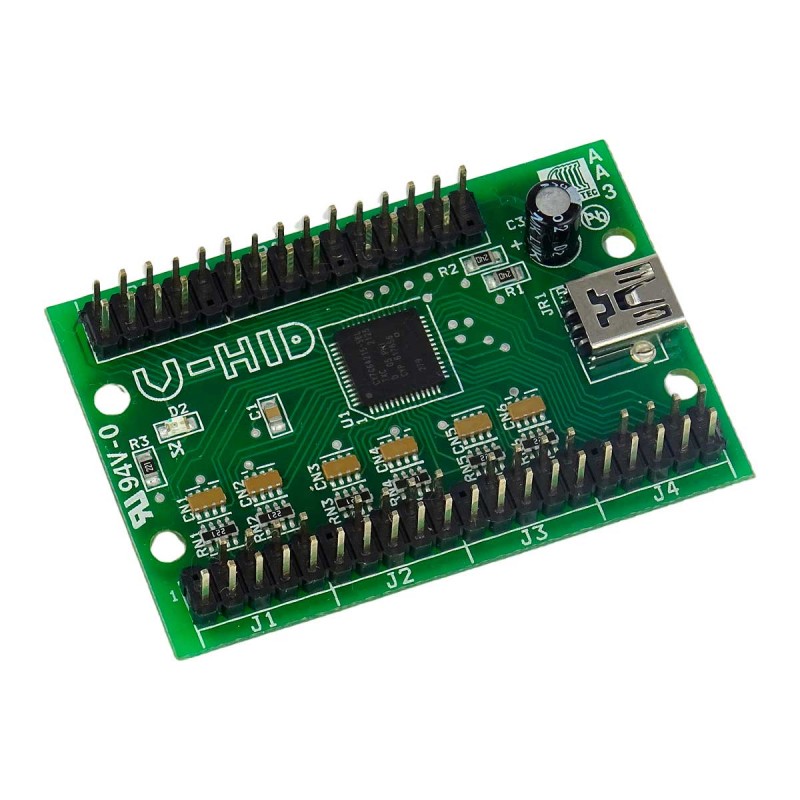
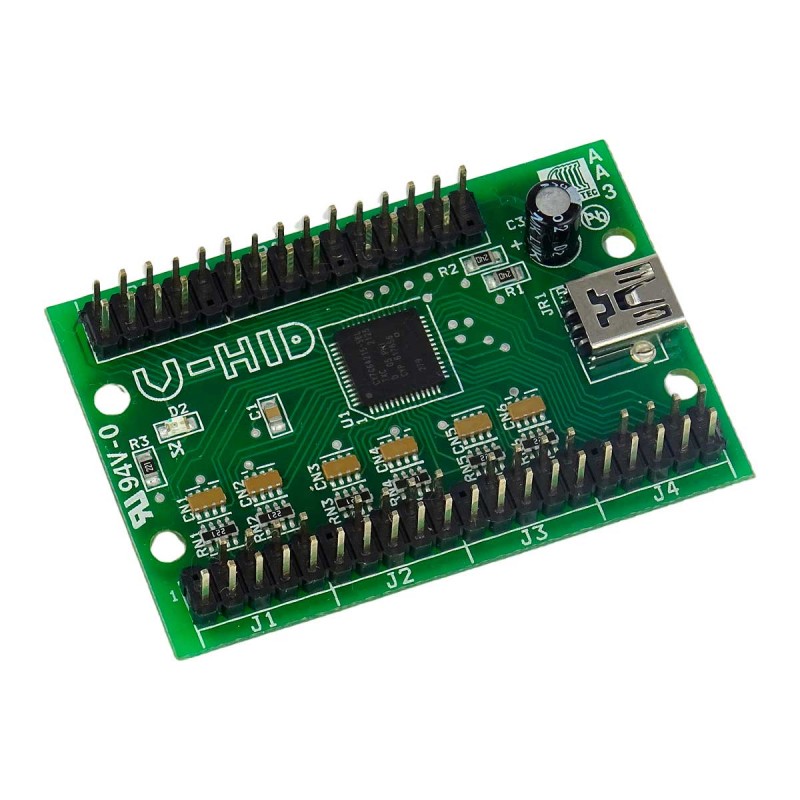
| ✈️ Envíos Internacionales / Worldwide Shipping ✈️ |
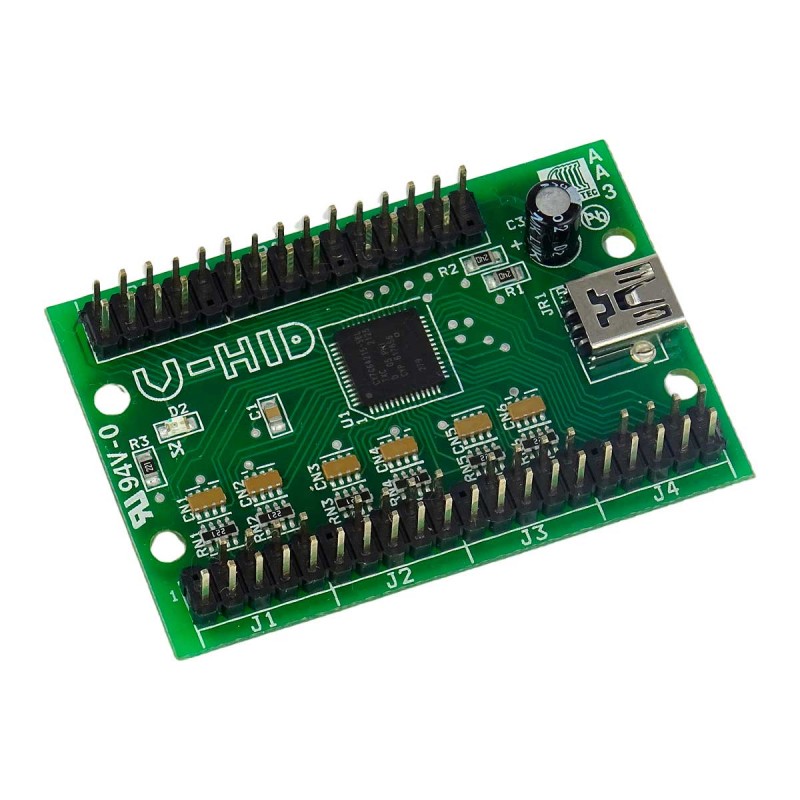






By buying this product you can collect up to 13 points. Your cart will total 13 points that can be converted into a voucher of €0.39.
The U-HID Nano board offers 50 inputs/outputs that can be used as analog inputs, keyboard codes, gamepad buttons, mouse buttons, trackball, spinner or also assigned as outputs.
U-HID User's Manual / U-HID Configuration Tools
Each switch has a primary function and, optionally, a secondary function. Both functions can be used to configure key actions. The secondary function comes into play when you hold down the "U-HID Shift" key, which can be useful in certain situations.
The keycode that is sent when the switch is activated is configured using the U-Config utility, allowing custom connections to be made. The switches can also be assigned as Gamepad buttons, mouse buttons, trackball, spinner or also assigned as outputs.
With the amazing U-HID Nano we can choose between "normal" and "pulse" control modes, and enjoy the convenience of toggle (push to turn on and push to turn off) and flip-flop modes, tailoring the controls to our specific needs.
We will control the analog axes with programmable displacement and scaling factors. We will be able to customize the X and Y axes with adjustable center dead zones and automatically calibrate for unprecedented accuracy. In addition, we can also take advantage of macro functionality to further expand the capabilities of this superb encoder.
The U-HID Nano board also offers us the option to illuminate our controls thanks to a PC-controlled LED output via specialized software. We will control the connected LEDs through the switches without the need for additional drivers.
In terms of configuration, we can assign different actions when the switch closes (i.e. when it completes a circuit) and when it opens (when it interrupts a circuit). This can offer flexibility without the need for complicated external components. The key is that you can customize which keycode is sent when you activate the switch, which provides a significant degree of customization without additional complications.
The U-HID Nano offers not only analog accuracy, but also real-time configuration capabilities through a convenient command line interface.